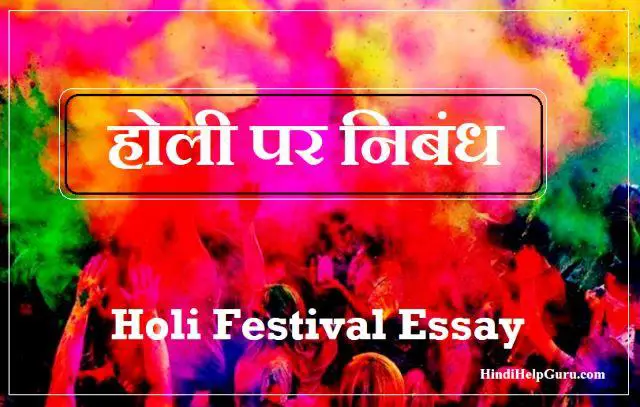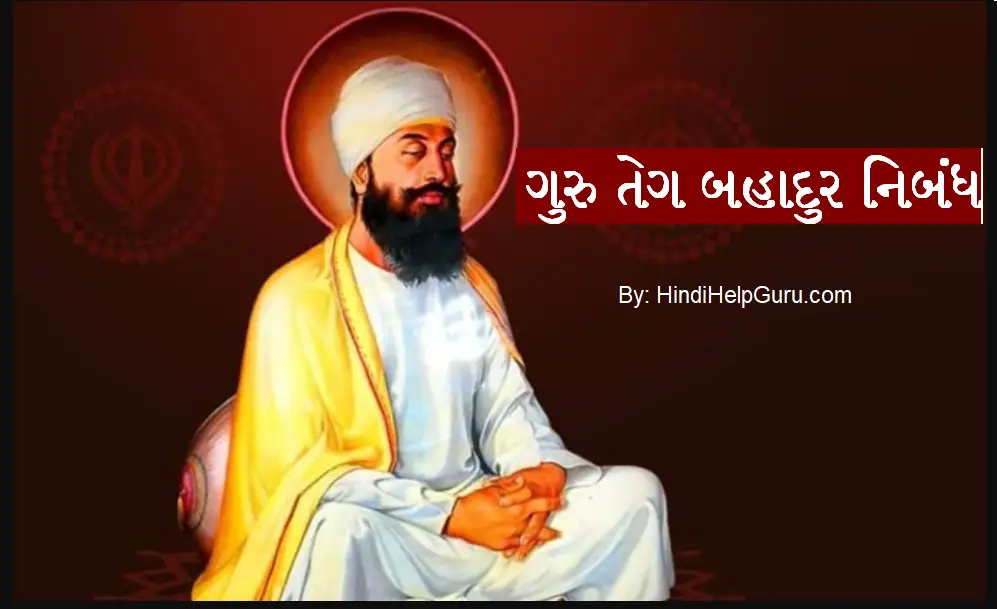Google Duo is a one-to-one video calling app for everyone – designed to be simple, reliable and fun so you never miss a moment.
How to Video calling in Google Duo ?
- Go to Google play Store and Download Google Duo App.
- Install And open Google Duo app for Mobile.
- Click ” I AGREE ” Privacy Policy and terms Of Service.
- Add and Verify your Mobile Number .
- Setup Off – On Knock Knock Future.
- Invite your Friends To Video Call to Google Duo.
- tap on “Video Call” and Select the contact you want to call up.
- end the call by pressing the red phone button at the bottom.
Features Of Google Duo

Simple interface
Pick a loved one and jump right in, with a simple interface that brings video to the forefront.
Knock Knock
See the caller before you pick up with Duo’s live preview feature.
High quality video
Experience faster and more reliable video calls whether you’re on Wi-Fi or on-the-go.
Cross-platform
Video call all your friends across Android and iOS with just one simple app.
*Data charges may apply. Check your carrier for details.
Google Duo Se Free Video Call kaise kare ? Hindi
- Apne mobile ke play store me jaye or search box me Google Duo ya only Duo likh kar search kare or apps download kar le. ya Fir Yaha Click Kare ; Download Google Duo App
- Download – Install Ho jane Bad Open Kare.
- ” I AGREE ” ke Option Pe Click kare.
- Mobile Number Add kare Aur verify kare.
- Off – On Knock Knock set up kare.
- video Calling ke Liye Friends ko Invite kare.
- Video Call ko Click kare.
Google Duo kaise kam karta hai : Future In Hindi
- hangout jaise other video call wale apps me aapko apni gmail ID ke username, password se log in karne ki jarurat hoti thi but google duo me aap direct apne mobile number se video callinkg kar sakte ho.
- Google duo abhi globally android and IOS phones me lagbhag 78 languages me available hai.
- Abhi aap isse only video call kar sakte ho par aane wale time me aap isse sirf audio call bhi kar paoge.
- Is app ki sabse achhi bat ye hai ki aap isse 2g internet connection par bhi achhe se use kar sakte ho. Jabki aapko dusre video calling apps ke liye 3G, 4G network ki jarurat hoti hai.
- Ye app bahut simple hai aap ise aasani se istemal kar sakte ho.
- Is app ka size bahut kam MB ka hai jabki iski tulna dusre video calling apps jyada size ke hote hai. So ise download karne me aasani hogi.
- Is app se video call karne ke liye aapko sirf mobile number ki jarurat hoti hai.