Computer Aur internet ka Use simple hai. fir bhi kai bar aise Problem aa jate hai ki ham ise samaj nahi pate. aisa hi ek problem hai ” Server Not Found ” – Troubleshoot connection problems. ham koi bhi website ka address type karte hai to website open nahi hoti hai aur ye error aa jati hai. HindiHelpGuru ne Is Article me Server Not Found Error kya hai ? kyu aati hai ? ise kaise solve kare ? ye Hindi me Batane ka Prayas Kiya hai.
Server not found kya hai ?
ham Jab Bhi Koi Website Open karte hai tab ye Error dikhai deti hai. website ya koi bhi online page open na hone pe ye error messages aa jata hai. Server not found Error windows 7 – 8, windows xp, Mozilla Firefox, google chrome, mobile browser… sabhi me dikhai deta hai. Ye Error ” This site can’t be reached ” bhi dikhati hai. lekin sab me ye problem same hota hai. is error ke kai reasons hote hai.
Server Not Found Kyu Aata hai ?
all Reasons For Server Not Found Error ::
- Agar aapka Internet Disconnected Ho gaya hai.
- aapne Jis Website Url Ko address bar me add kiya hai Wo galat hai.
- aap jis website ko open karna chahte hai wo online nahi hai ya isame koi problem chal raha hai.
- website ke ip ya DNS me Koi Problem hai.
- Firewall settings problem ke karn bhi ye Problem aa Sakti hai.
- slow internet connection bhi ye error dikhata hai.
- Browser Settings Ki vajah se bhi ye Problem aa Sakta hai.
- Malware – Virus Problem bhi Ho sakta hai.
- Also Read ; Net Banking Safety kaise Rakhe ? 10 Security Tips Hindi
How To Solve Server not found Error In Hindi
” Server not found ” common errors hai. aap Is Tips ko Follow karke Ise solve kar sakte hai. aur ye simple hai.
- sabase pahle aapka Network Connection check kare.
- Dusari Website open karke bhi Internet Speed aur Network Connection ka Pata Aapko Lag Jayega.
- Network Connection ko disconnect kare aur fir se connect kare.
- aap jis website ko open karna chahte hai isaka Url address check kare.
- ww. , www. http, https//: ye sab sahi hai ya nahi check kare.
- koi website Open nahi ho rahi hai to google me search kare. aapko isaka sahi address Url, link Mil jayega.
- Agar aapko Running Windows Network Diagnostics ka Option Dikhai De To Is Pe Click kare.
- taskbar me network ke icon pe right click kare. troubleshoot Problem pe click kare.
- Check any cables and reboot any routers, modems, or other network devices you may be using.
- Sabhi Open page , windows tabs closed karke Fir se Open kare.
- browser change karke try kare. Browser Problem Bhi Server not found Error Dikhate hai.
- firewall or proxy settigs ko check kare. kai url ko block to nahi kiya hai na ?
- browser ka Version check kare. old version hai to Updated bhi kare.
- PC, Laptop Ko shut Down kare. fir se start kare.
- Useful Tricks : Youtube Videos Ko PC Me Save kaise kare ? Simple Tarika
No Solve This Problem ?
agar Fir bhi Server not found Error Aa rahi hai to ye aapki problem Nahi Ho sakti. ye website Owner ki problem Hoti hai. ise ham Solve nahi kar Sakte. agar aap blog ya website owner hai to ye padhe.
Populer : Android App PC Software me kaise chalaye
website Url Change karne pe ye Error aati hai.
web page – site blog DNS settings Ki problem Se bhi Website open nahi ho pati hai.
site ( Name ) Domain Server pe Point nahi kiya hai to ye problem Ho sakti hai.
website ka Hostings Server Load Nahi kar pa raha hai.
IP Address Block kiye jane pe bhi aap kai website ko open nahi kar pate hai.
in sabhi Tips Ko Follow karke Aap Server Not Found Error Solve kar sakte hai.
HindiHelpGuru FB page Like Kare.

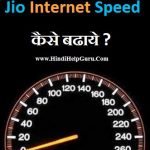
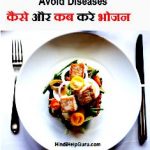
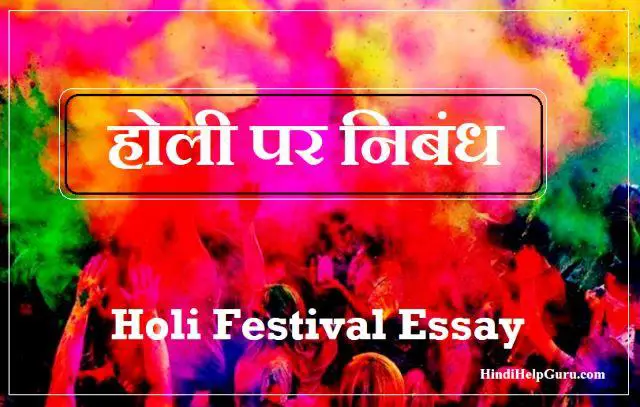

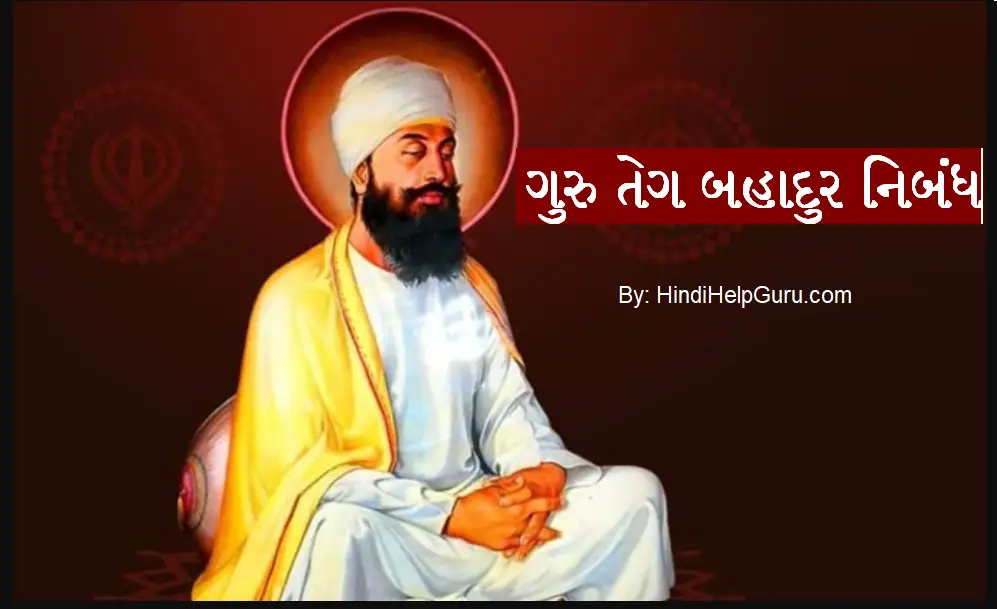

hello sr Mere mobile me do sim padi hai phle sim ka network jaata hai To dusri sim ka apne app chala jaata hai help
Software Problem Ho sakta Hai.
Thank you bhai ji mai din se paresan tha
are mera net bahut jyada slow pad gya h
ye Padhe :
1. Internet Speed kaise badhaye ?
2. Downloading Speed Kaise badhaye ?
Mera Jio barcode number use Kar liya Kisi ne ab muje Jio sim kaise milegi
barcode Use Kar liya to aapko fie se sabhi data, myjio app clear karke fir se barcode generate karna chahiye. shayad Ho jaye.